Login
Once 21 Travel Rule is installed and used for the first time, an admin needs to set up the compliance users on Keycloak. The admin should give you a temporary password and assign a username to the compliance user.
User Name and Password
Once the username and password are set up by the admin you can add them to the following form.
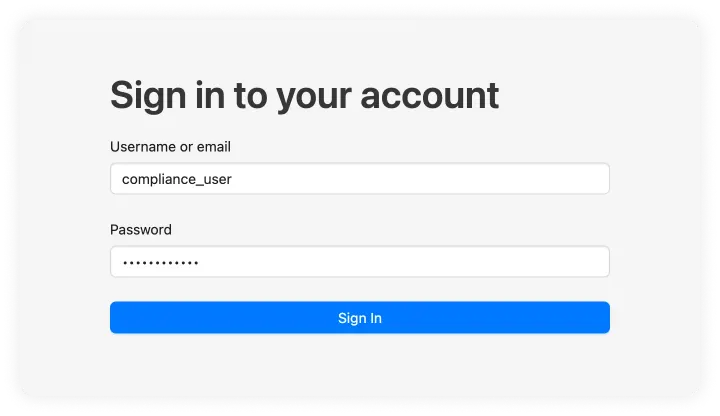
Login Password Update
Since the password provided by the admin is temporary you will be required to choose a new password for future use. This password can be modified later.
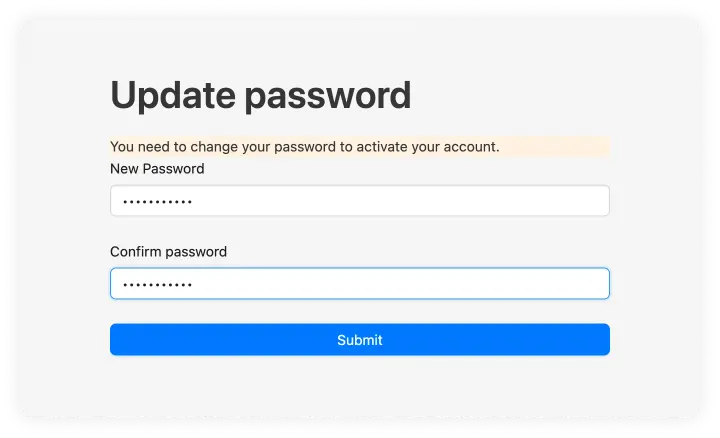
After this you will be automatically logged in and can Login with your new password the after logging out. We will be using another user named 'Bitcoin Exchange AG' throughout the documentation.