Initial Keycloak Configuration
The reference deployment automatically loads a 21travel realm that will be
used for authentication. It is only missing a valid redirect URI which needs to
be configured as follows:
Obtain Keycloak Admin URL
Locate your Keycloak instance at compliance-dashboard.yourDomain.com/auth,
where compliance-dashboard.yourDomain.com should be replaced with the URL
where your Compliance Dashboard is accessed from (compare with Caddyfile).
Login Into Keycloak As Admin
Login with the admin credentials you provisioned when spawning the reference deployment.
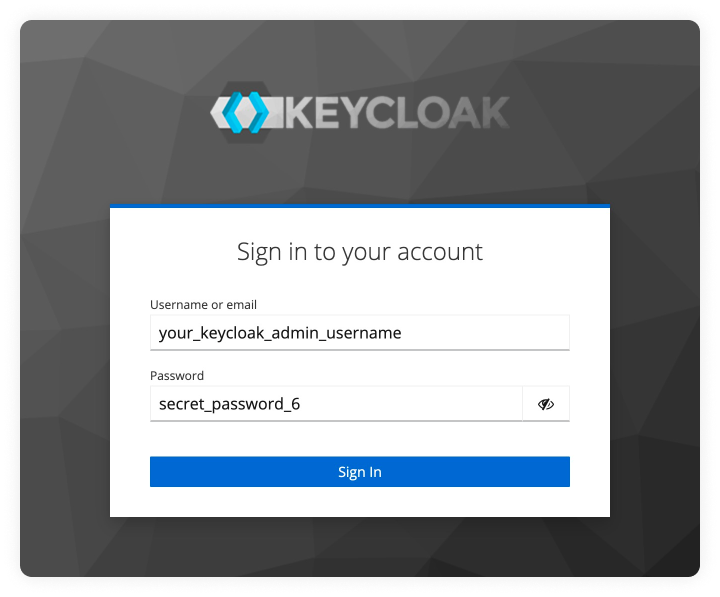
Select Realm
Select the 21travel realm in the dropdown menu in the top left.
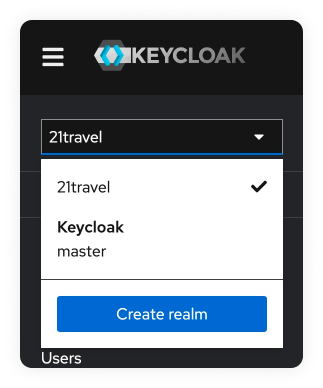
Navigate To Accounts Page
Go to "Clients".
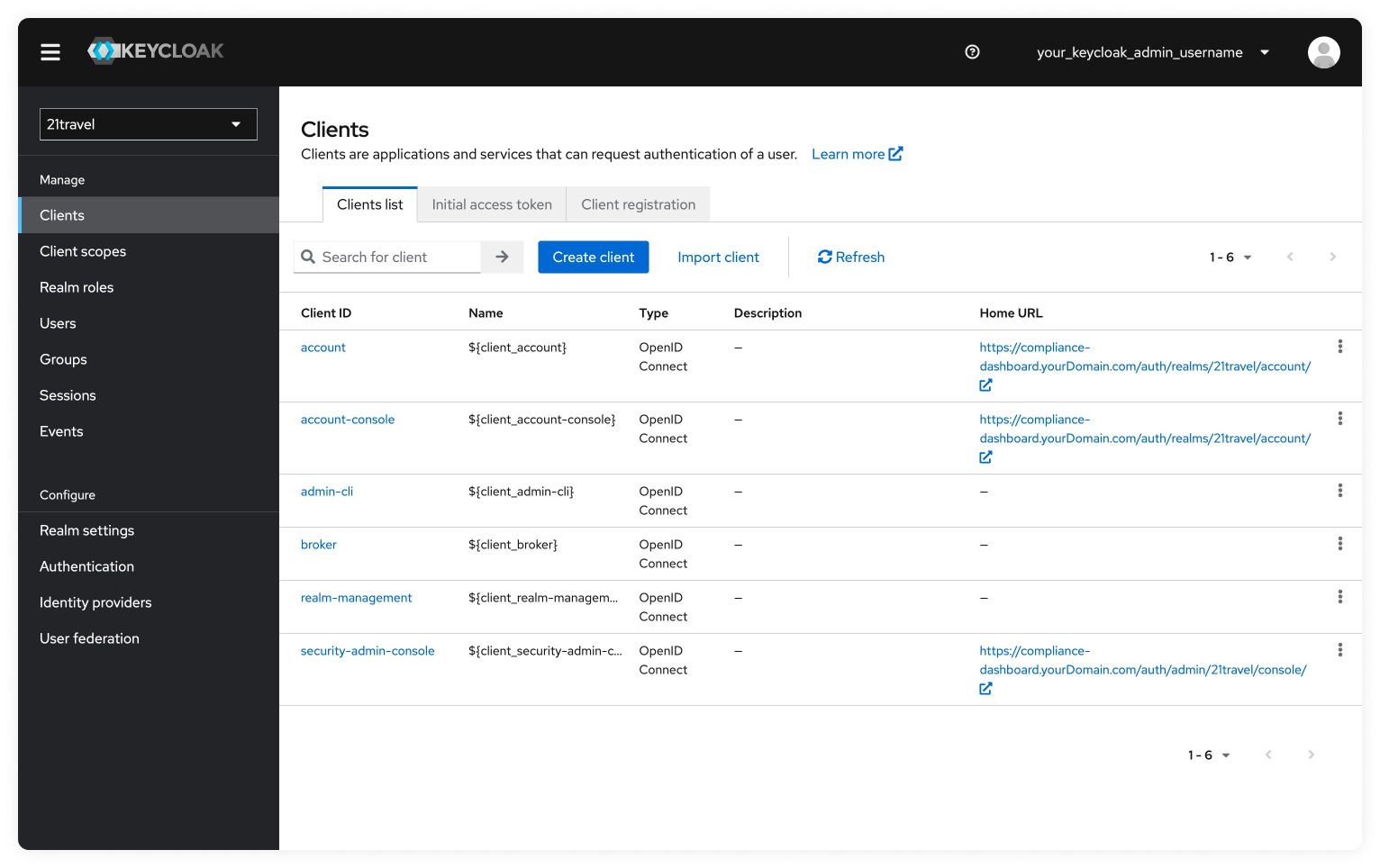
Select "account".
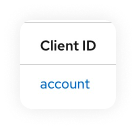
Configure All Redirect URLs
In the field "Valid redirect URIs", replace the value with the URL where you
access your Compliance Dashboard. Following the above example, the correct value
would be https://compliance-dashboard.yourdomain.com/*. Note the /* at the
end of the URL.
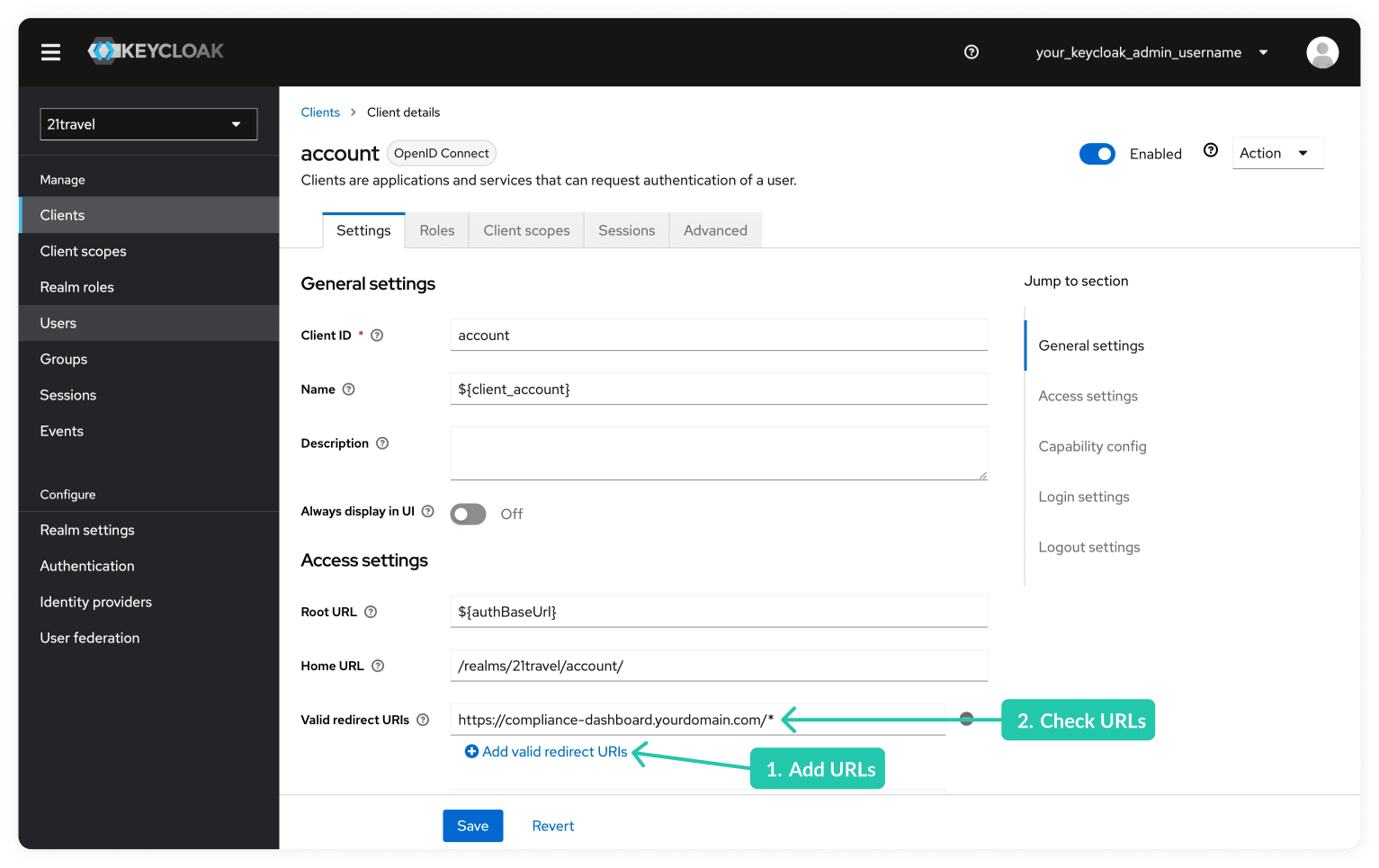
Save the changed settings by clicking on the "Save" button.