Add VASP
You can add a trusted counterparty VASP to interact with by clicking on the 'Add VASP' button on the top right of the 'Counterparty VASP' page.
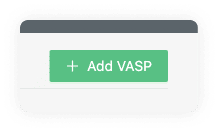
This will prompt a pop-up on which you can select which protocol you will use to interact with the counterparty VASP.
Perform Counterparty Due Diligence
A thorough check of the counterparty VASP needs to be performed before adding it to the list of trusted counterparty VASPs. This is to ensure that counterparty due diligence is performed as per the Travel Rule's requirements, bearing in mind that the Travel Rule requires that a VASP has assessed the counterparty's anti-money laundering and counter-terrorism financing policies and regulatory status before initiating transactions.
Upon successful completion of counterparty due diligence, that VASP can be manually added to the list of trusted counterparty VASPs. 21 Travel Rule will require a valid LEI or a valid email address.
Add TRP VASP
Under the TRP tab, we see the following input data fields:
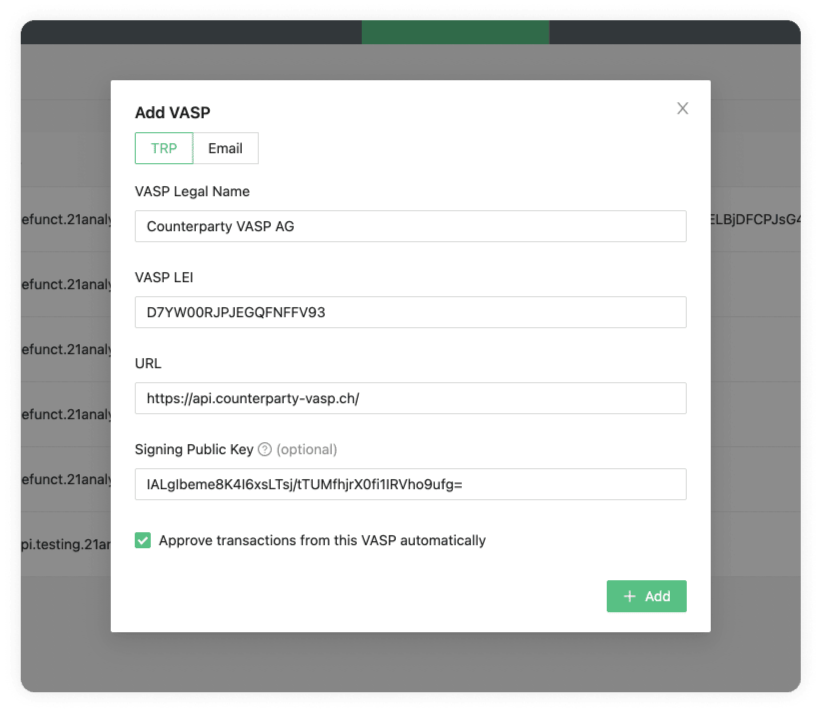
The required data for those fields is usually obtained during counterparty due diligence.
VASP Legal Name
Enter the counterparty's company name as incorporated in the commercial registry.
VASP LEI
Enter the counterparty's LEI (Legal Entity Identifier). You can search in the public LEI registry for your counterparty's LEI. Also, you can obtain the counterparty's legal name from there.
URL
Enter the URL your counterparty uses for TRP. Your counterparty will provide this.
Signing Public Key (optional)
Enter your counterparty's signing public key. This adds a layer of security by digitally signing TRP messages. The counterparty VASP should provide this Signing Public Key.
21 Travel Rule will enforce that your counterparty configures your Signing Public Key if you have configured theirs. Otherwise, their messages will be rejected. You can find your Signing Public Key in the Configure your VASP page.
Approve Transactions from This VASP Automatically
Tick this checkbox to activate auto-approval of incoming TRP messages from this counterparty.
Add VASP Email
As a fallback method, you can use Email; this is very simple to set up but comes with numerous drawbacks. Under the Email tab, we see the following input data fields:
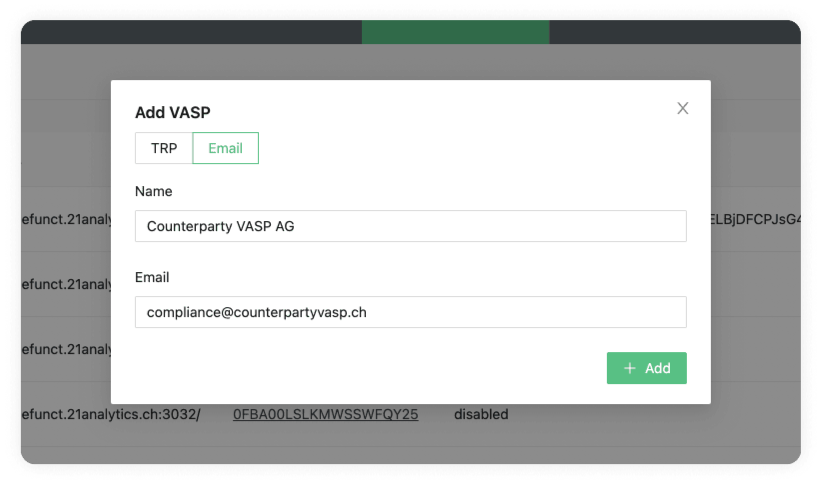
The required data for those fields is usually obtained during counterparty due diligence.
Name
Enter the counterparty's company name as incorporated in the commercial register.
Enter the email address of the counterparty.