Sign Up
Once 21 Travel Rule is installed and used for the first time, the user is prompted to set a password and, optionally, configure counterparty VASPs.
User Name and Password
When the database doesn't contain a user, 21 Travel Rule prompts the compliance officer to create one.
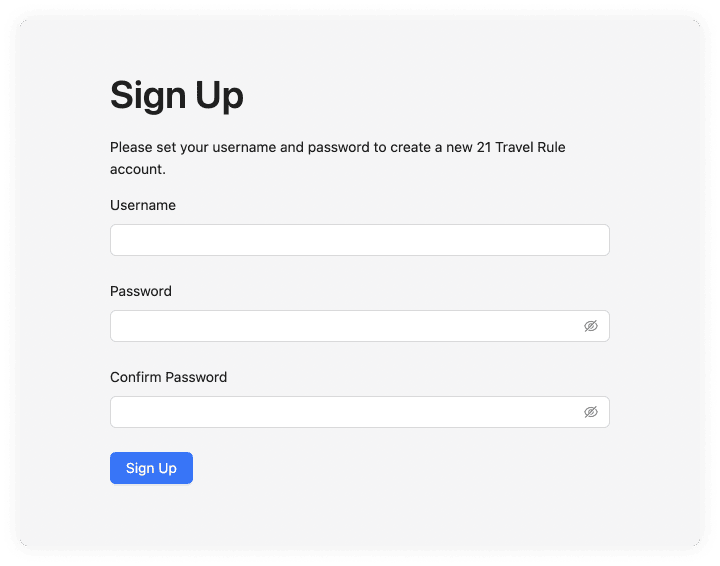
You can un-hide the password fields. There are no password restrictions defined. Only one user is currently supported in the GUI (the API supports more). After entering the required user name and password, you are logged in immediately. The user name shows in the upper right corner of 21 Travel Rule.