TRP
TRP is our preferred protocol. First, fill out the name of your VASP and the associated LEI. Upon saving, a Signing Public Key shows. If you wish to use message signing, you can give this to a counterparty VASP.
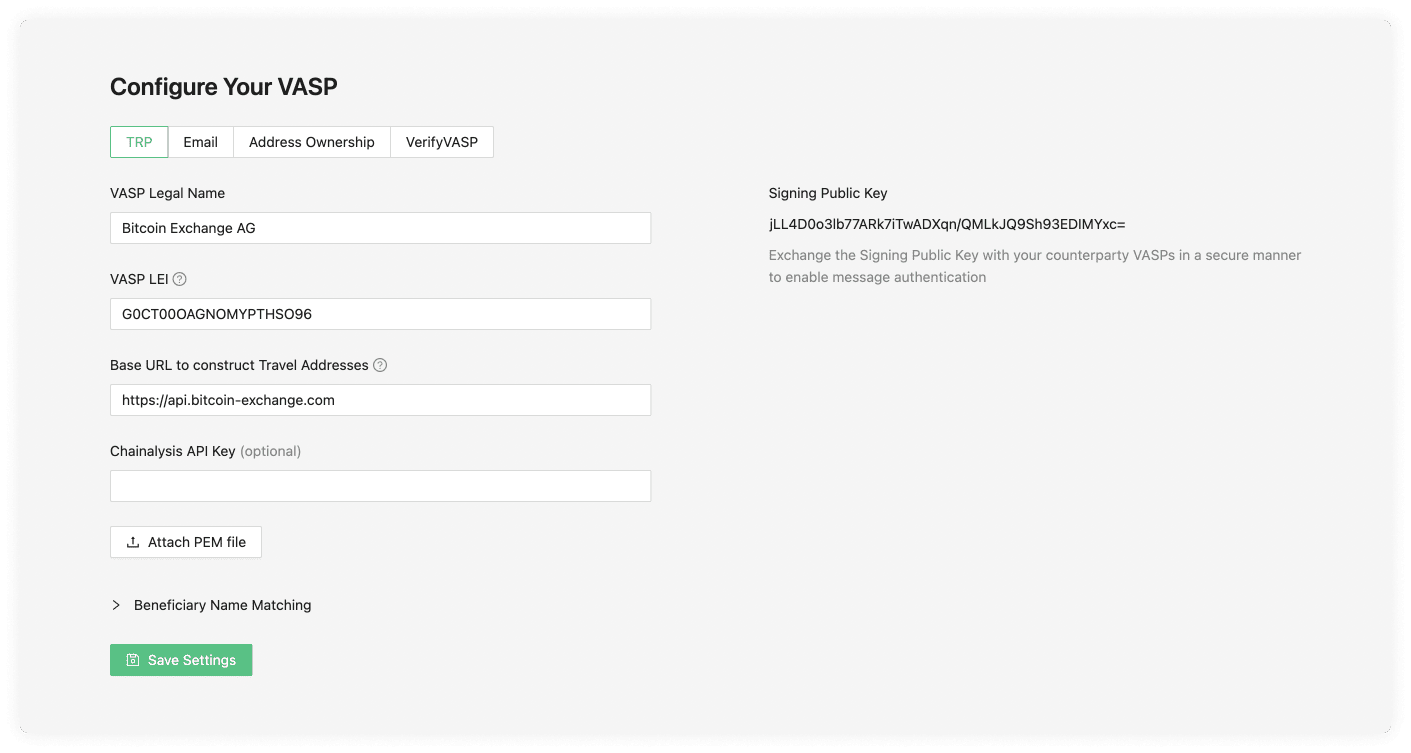
VASP Legal Name
The VASP Legal Name field is used to identify the VASP. For example, 'SDX'.
VASP LEI
The LEI (Legal Entity Identifier) field is a unique identifier for your VASP, you can register for this on the Global Legal Entity Identifier Foundation (GLEIF) website or, for testing purposes, use our LEI Generator. The owner of the VASP or a representative should present you with their LEI; however, the LEI registry is also public.
Base URL to Construct Travel Addresses
The URL your VASP decides to use to construct a Travel Address. One example of this would be https://api.bitcoin-exchange.ch. This should be provided by your IT team.
Signing Public Key
This key is generated once the TRP configuration data has been submitted. It is part of a public/private key that is randomly generated. The purpose of this is to add an additional layer of security by using virtual signatures to authenticate TRP messages.
Chainalysis API Key (optional)
When a Chainalysis API Key is added then all the transaction ID's and cryptocurrency addresses are submitted to chainalysis for risk analysis. You can contact your technical team to request the Chainalysis API Key.
Beneficiary Name Matching
Next, choose how strict or lenient you want to be regarding beneficiary name matching. Opt to ignore the letter case altogether or allow up to 2 mistakes in the spelling or case size. This flexibility will work on the counterparty VASP sending a transaction.
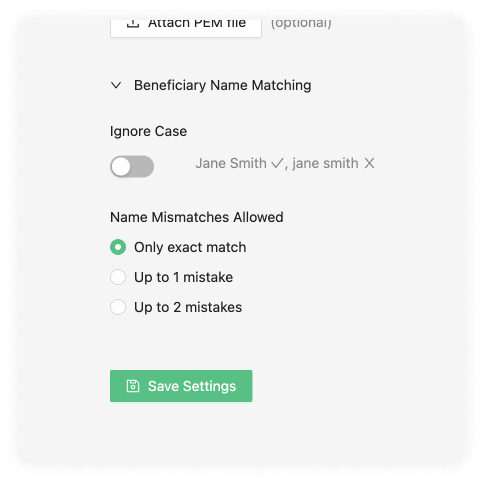
Enabling this option allows you to be lenient with names submitted to you. It has no effect on names you submit to others.
Ignore Case
The ignore case will allow the counterparty VASP sending the transaction to do this even if the beneficiary name matching the Travel Address cases doesn't match.
Name Mismatches Allowed
Name mismatch allows your counterparty to be more lenient with the names associated to one of your users' Travel Address. You can choose between one or two mistakes. Mistakes are counted using Levenshtein distance.
For example:
'cat' and 'cot' has distance 1 'cat' and 'calm' has distance 2
You can test it here.