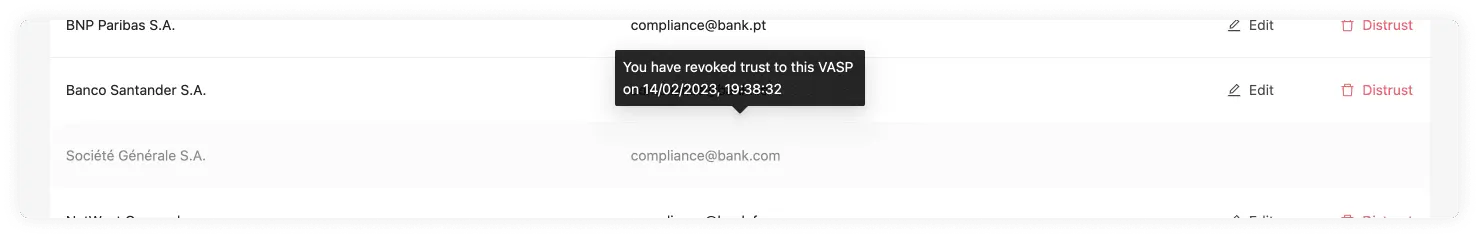On the Counterparty VASP page, you can find the Email tab.
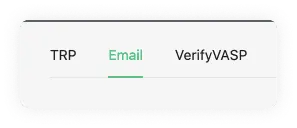
Here you will find a table with a list of VASPs your team added choosing the Email protocol.
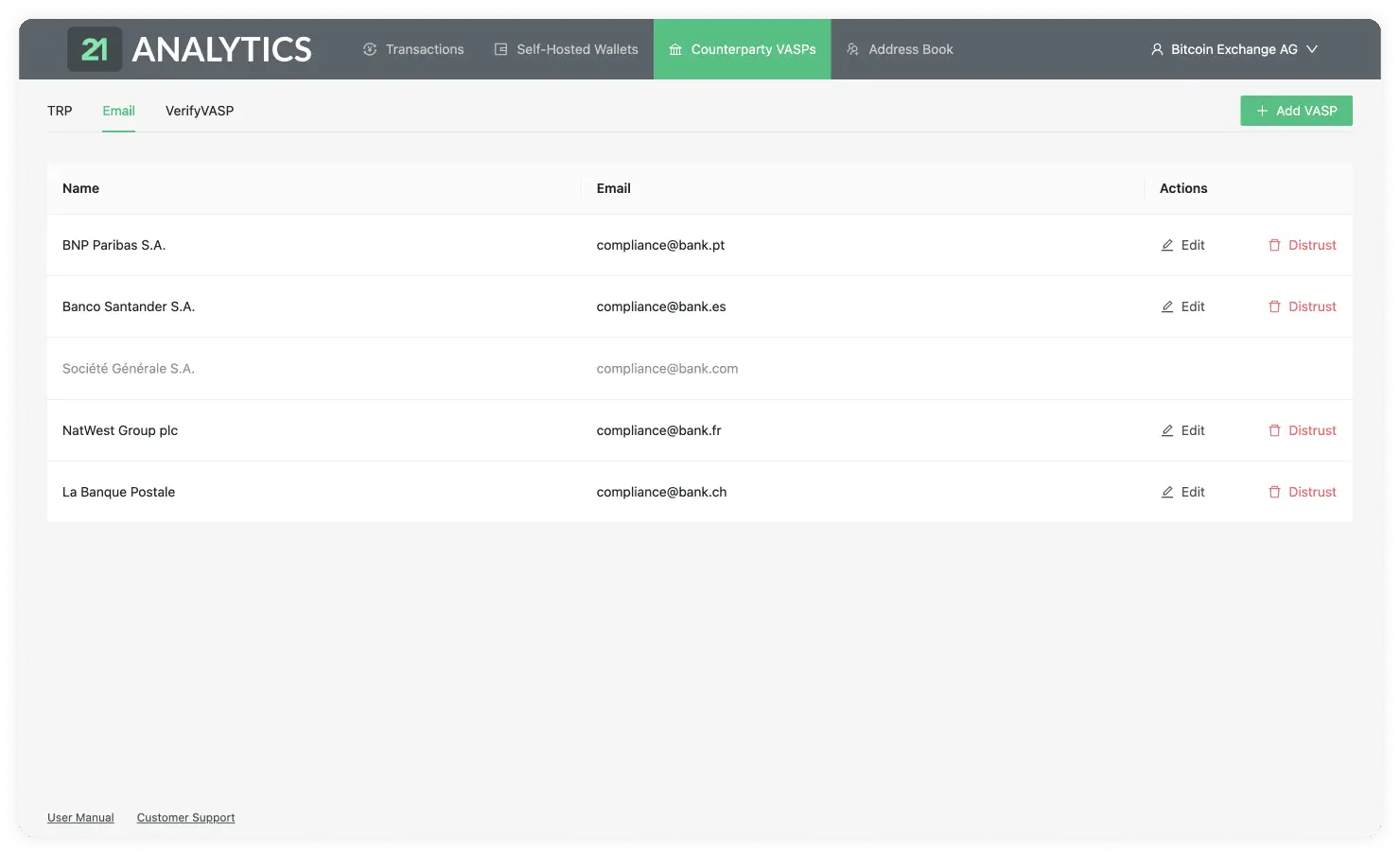
This table contains the data introduced by you or someone with access to the account. To add additional VASPs you should use the Add VASP button stated previously and choose the Email tab. This table has the following columns:
Name
List of the chosen VASP names.
The email associated with the VASP name. This must be correct to establish communication between the counterparty VASP.
Actions
There are two actions available under the Email tab:
Edit
By clicking on the Edit button,

you will be able to edit the row and change the email of the VASP. This is in case the VASP changes its email.

Once changes have been made, you will see two options under the actions column. These are Save VASP:
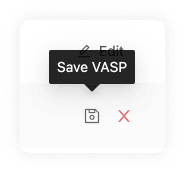
or Cancel:
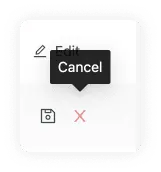
which reverts all changes made.
Distrust
This option allows you to sever further communication with the counterparty VASP by blocking emails. You simply need to click on the Distrust button.

This will be reflected in the row associated with the VASP in the GUI.