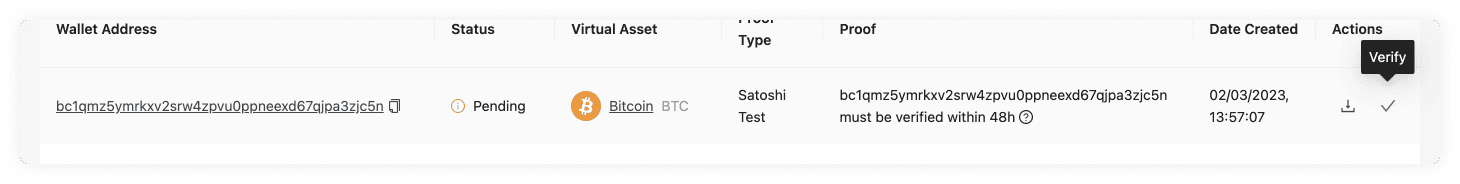Satoshi Test
Note: We recommend that you automate this manual proccess using the API.
This proof method involves the customer sending a minimal amount of a virtual asset to verify they own the self-hosted wallet account. To initiate a Satoshi Test, you can click the following button:
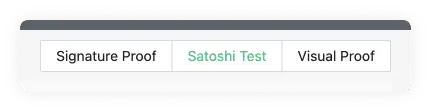
A modal will appear requesting the VASP Deposit Address, the Customer's Wallet Address and the Virtual Asset.
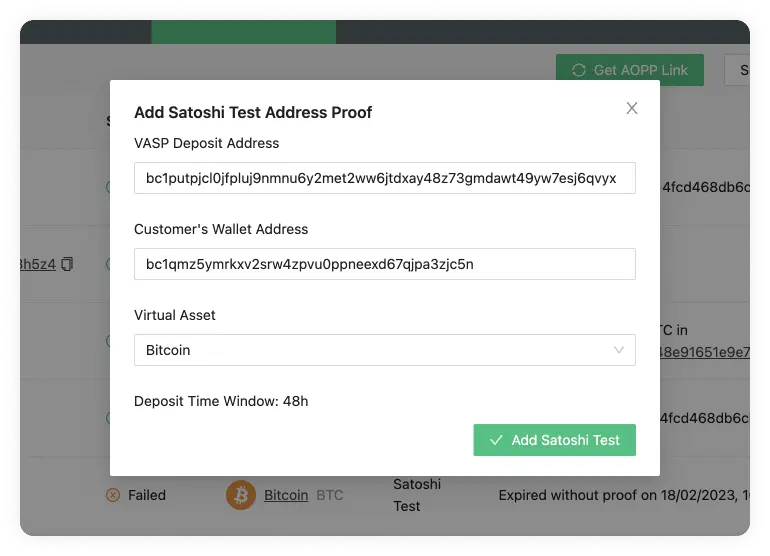
The first would be the address the customer holds at your VASP, and the second will be the address you want to verify ownership of. Lastly, the currency used.
The modal also shows you the deposit time window. This defaults to 48 hours.
Once all the data has been added and you clicked on the Add Satoshi Test button, you will see the following message:

This message can be sent to the customer so that they can do as the message instructs. If you wish to change the amount that should be transferred, you can always modify this in the Configure Your VASP settings.
Once the transaction has been registered on the blockchain, you can verify the ownership of the address in the Proofs Overview entry.