Audit Log
The Audit Logs page is used for internal purposes. It gives you an overview of every action committed on the 21 Travel Rule software and who did it.
You can find the audit logs page to the right of the header.
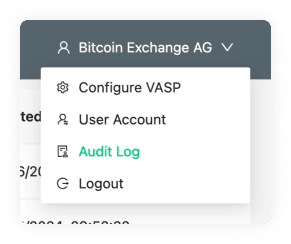
The page consists of two distinct parts:
Audit Log Overview
This is the table where the audit log data is represented.
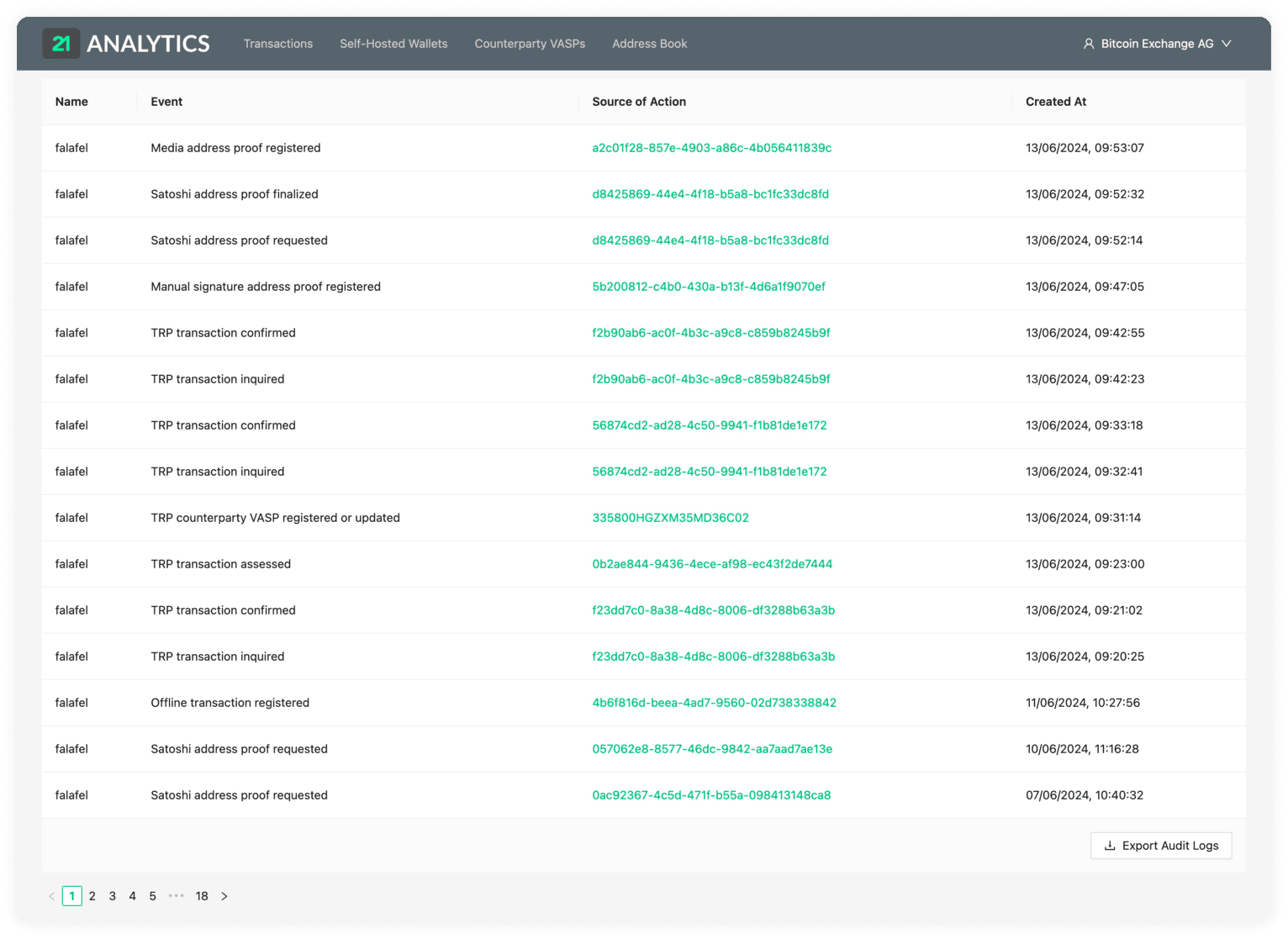
The table consists of:
Name
Event
Source of Action
Created At
Name
This is the name of the account that took a specific action/event on the 21 Travel Rule.
Event
These are the actions taken on 21 Travel Rule. These are some examples of events that can be found:
- User logged in
- User logged out
- Unsuccessful login attempt
- TRP transaction assessed
- TRP transaction canceled
- TRP transaction confirmed
- TRP transaction inquired
- Email transaction registered
- Offline transaction registered
- AOPP address proof requested
- Satoshi address proof requested
- Satoshi address proof finalized
- Media address proof registered
- Manual signature address proof registered
- TRP configuration updated
- Email configuration updated
- Address ownership settings updated
- Email counterparty VASP registered
- Email counterparty VASP distrusted
- Email address of an Email counterparty VASP updated
- TRP custodial user registered
- TRP counterparty VASP registered or updated
- Risk rating of a TRP transaction updated
Source of Action
These are represented with a unique ID. Most of the sources of action will be show in green which means they are a link to the specific event that took place. Events like logins and logouts don't have this functionality.
Created At
The date and time the event took place.
Export Audit Logs
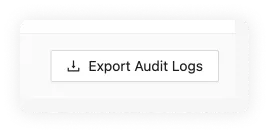
The Export Audits button allows you to export all the proofs as an .xlsx (Excel) file. This can then be imported to a spreadsheet software to further manipulate if needed, which comes in handy for filtering and ordering data in a specific way. It also allows you to search for a specific entry. It allows compliance officers to use software they are familiar with and allows for an additional method of storage and processing. Please contact our team if you have any extra functionality requirements.